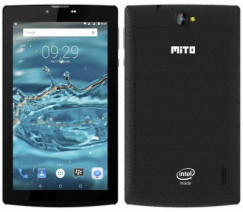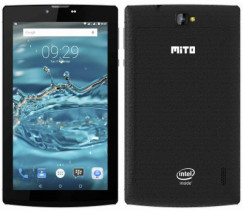Installieren Sie WhatsApp Messenger auf dem Mito
Unter Zurucksetzen.de finden Sie Anweisungen zur Installation von WhatsApp auf Mito-Geräten
So installieren Sie WhatsApp Schritt für Schritt auf Mito-Geräten, Anweisungen zum Herunterladen und Installieren der WhatsApp Messenger-Instant Messaging-App auf Geräten der Marke Mito aus dem App Store.
Die WhatsApp-Messaging-Anwendung ist in Mito-Handys oder -Tablets nicht enthalten, daher muss sie aus einem App-Store heruntergeladen werden.
Suchen Sie im umfangreichen Mito-Katalog nach Ihrem Gerät und befolgen Sie die detaillierten Anweisungen, egal ob Sie WhatsApp Messenger oder die Business-Version namens WhatsApp Business installieren möchten.