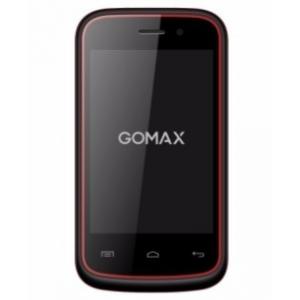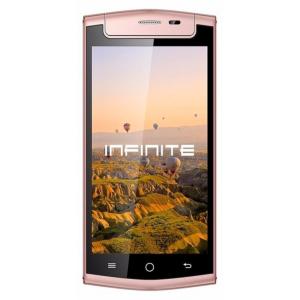Ändern Sie die Sprache auf dem Gomax
Anweisungen zum Ändern der Sprache auf Gomax-Geräten
So ändern Sie die Menü- und Tastatursprache für Gomax-Geräte Schritt für Schritt mit Bildern und Videos, Anweisungen zum Hinzufügen und Ändern der Sprache für Geräte der Marke Gomax. Durchsuchen Sie Ihr Gerät unter den zahlreichen verfügbaren Gomax-Produkten.
Wenn Sie ein Gomax-Telefon oder -Tablet in einem anderen Land gekauft, importiert, gebraucht gekauft oder einfach mehrere Sprachen auf Ihrem Gerät installiert haben möchten, führen wir Sie hier Schritt für Schritt dazu Sie können eine Zweitsprache hinzufügen oder die Hauptsprache Ihres Gomax ändern.
Wenn Sie die Sprache des Gomax-Geräts ändern, ändern sich auch die Autokorrektur und die Tastatursprache.