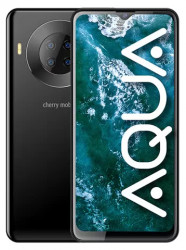Werkseitig zurückgesetztes Cherry Mobile
Unter Zurucksetzen.de finden Sie Anweisungen zum Zurücksetzen, Hard-Reset, Zurücksetzen oder Wiederherstellen von Cherry Mobile-Geräten auf die Werkseinstellungen
Schritt für Schritt Neustart, Zurücksetzen, Zurücksetzen auf die Werkseinstellungen, Hard-Reset auf Cherry Mobile-Geräten, Anweisungen zum Formatieren und Löschen aller Inhalte auf Geräten der Marke Cherry Mobile.
Das Zurücksetzen eines Cherry Mobile ist sehr einfach, indem Sie die richtigen Schritte ausführen. Suchen Sie nach Ihrem Modell und finden Sie heraus, wie Sie das Zurücksetzen Schritt für Schritt durchführen können. Das Ausführen eines Werksformats oder Zurücksetzens ist sehr nützlich, wenn Sie Ihr Mobilgerät verkaufen oder verschenken möchten, sie haben das Entsperrmuster vergessen oder es funktioniert aufgrund von Platzmangel sehr langsam.